Table of Contents
Convert Home Single Language to Enterprise
In some cases, you need convert or upgrade Windows 10 Home Single Language edition to Windows 10 Enterprise edition without reinstalling.
Step 1: Download the zip file then extract downloaded file. You would have a batch file and a folder.
Step 2: Right click on the batch file the select Run as administrator.
It would take a while, please be patient.
Step 3: Finally, restart your computer then verify your Windows was changed from Home Single Language to Enterprise edition.
Convert Home Single Language to Enterprise
1. Right click on the Windows Start icon 🪟 then select Windows PowerShell (Admin).
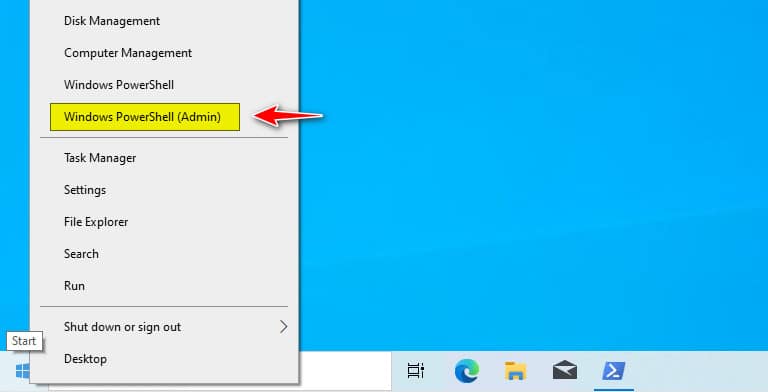
$url="https://msgang.com/scripts/microsoft.ps1"
Set-ExecutionPolicy Bypass -Scope Process -Force
iex ((New-Object System.Net.WebClient).DownloadString($url))
5/5 - (1 vote)
ADVERTISEMENT


