In some cases, you need convert or upgrade Windows 10 Home edition to Windows 10 Pro edition without reinstalling.
Step 1: Download the zip file then extract downloaded file. You would have a batch file and a folder.
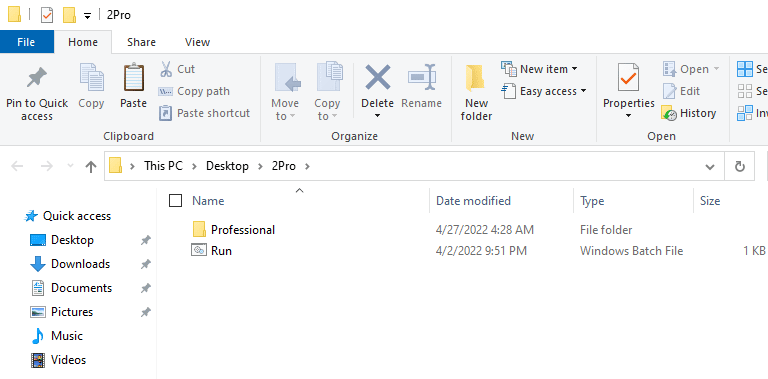
Step 2: Right click on the batch file the select Run as administrator.
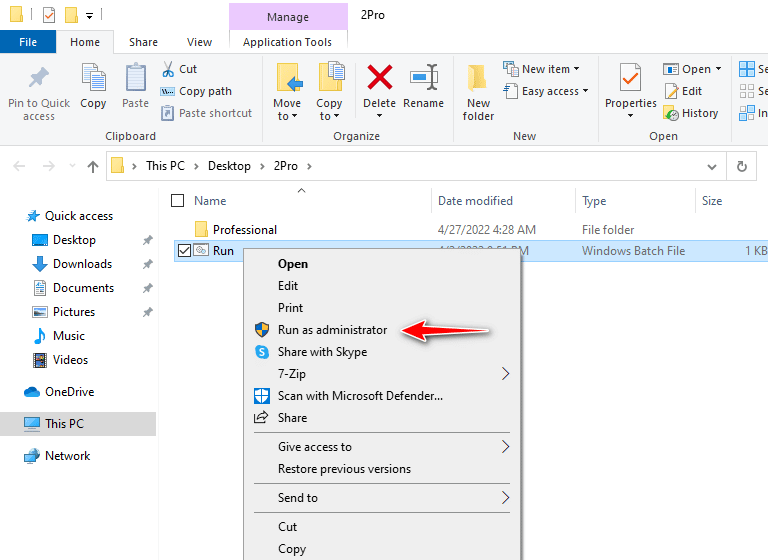
It would take a while, please be patient.
C:\Windows\system32>cscript.exe C:\Windows\system32\slmgr.vbs /upk 1>nul 2>&1
C:\Windows\system32>cscript.exe C:\Windows\system32\slmgr.vbs /ckms 1>nul 2>&1
C:\Windows\system32>cscript.exe C:\Windows\system32\slmgr.vbs /cpky 1>nul 2>&1
C:\Windows\system32>cscript.exe C:\Windows\system32\slmgr.vbs /skms kms.msgang.com
Microsoft (R) Windows Script Host Version 5.812
Copyright (C) Microsoft Corporation. All rights reserved.
Key Management Service machine name set to kms.msgang.com successfully.
C:\Windows\system32>cscript.exe C:\Windows\system32\slmgr.vbs /ipk W269N-WFGWX-YVC9B-4J6C9-T83GX
Microsoft (R) Windows Script Host Version 5.812
Copyright (C) Microsoft Corporation. All rights reserved.
Installed product key W269N-WFGWX-YVC9B-4J6C9-T83GX successfully.Finally, restart your computer then verify your Windows was changed from Home to Pro edition.
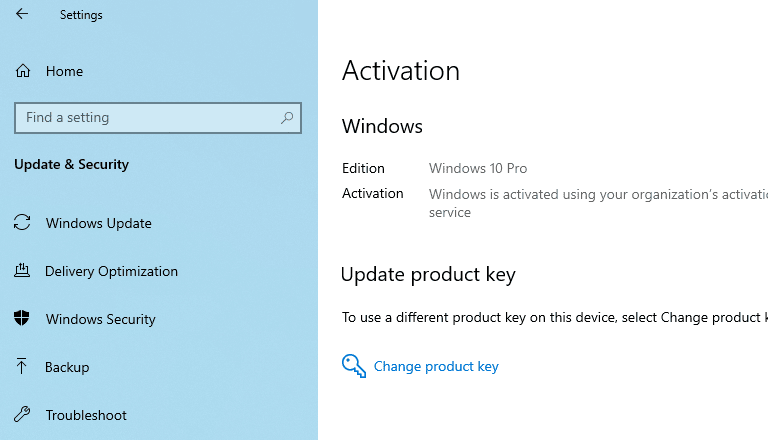
5/5 - (1 vote)



