In some cases, you want to create a batch file to run script automatically like activate Windows or Microsoft Office license.
To create a batch file, you need an text editor app. You can using any text editor as you need. In this post, i’ll using the default text editor in Windows is Notepad.
1. Right click on the desktop then create a new Text Document.
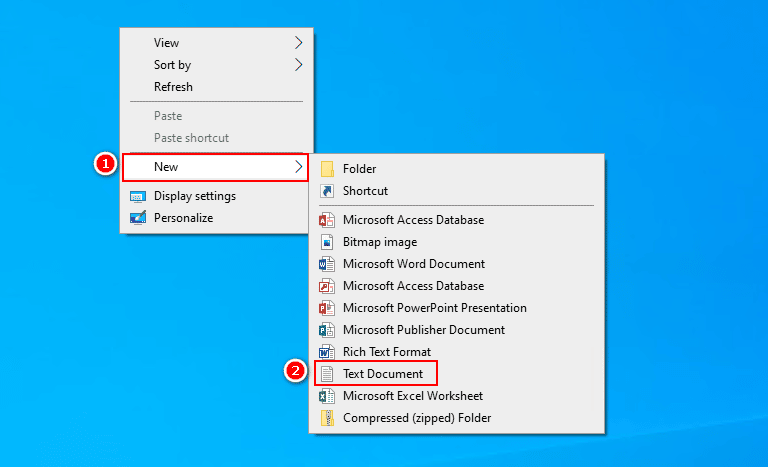
2. Open the new created text document file then enter your script. In this post, i’ll create a batch file to activate Windows 10 license for free.
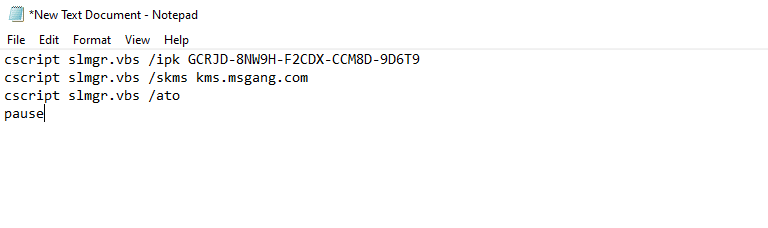
3. Once done, navigate to the File menu then select Save As option in the flyout menu.
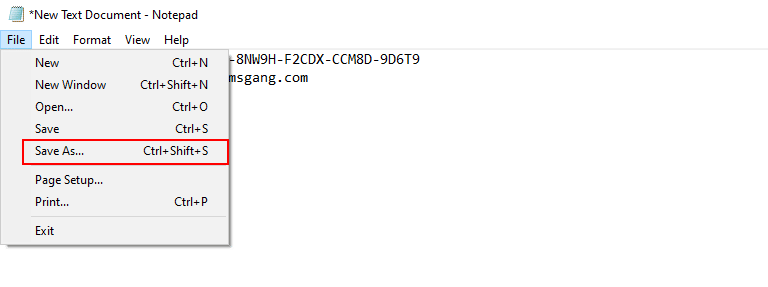
4. In the Save As window
- File name: Enter any name as you need and don’t forget include .bat as file extension.
- Save as type: Select All Files option.
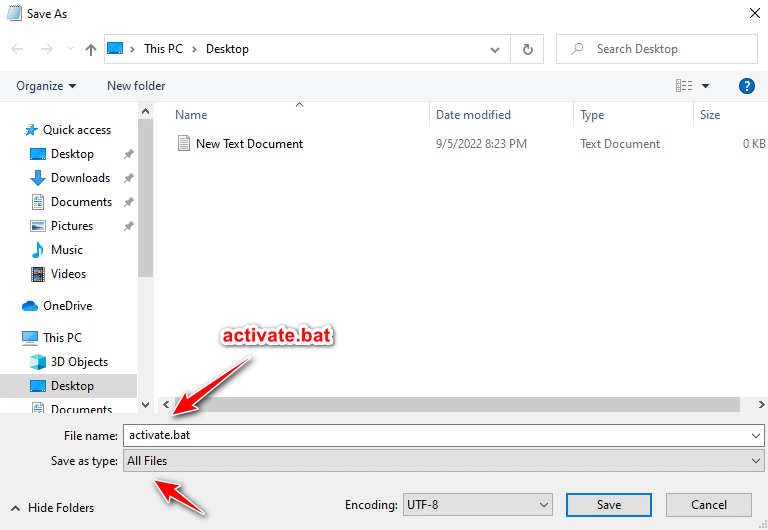
Finally, click on the Save button, and now you have a batch file to activate the Windows license.

5/5 - (2 votes)
ADVERTISEMENT


