Table of Contents
Command Prompt (CMD) on Windows with Admin Rights
In the latest version of Windows, Command Prompt (cmd) option was removed from context menu when users right-click on Windows button at the left-bottom corner. It is replace with Windows Powershell. This has led many to think they are the same program but they are not, actually.
To prevent you guys making a mistake, in this post, I will guide how to find and open Command Prompt on the latest builds of all Windows versions, one by one.
1️⃣ Click on the Windows Start button (in the bottom left corner) or press the Windows + S combination key or Press the Windows key on your keyboard to bring up the search box.
2️⃣ Type cmd into the search box, right click on the Command Prompt under the best match then select Run as administrator to open a new window with admin rights.

The steps are the same in Windows 11.
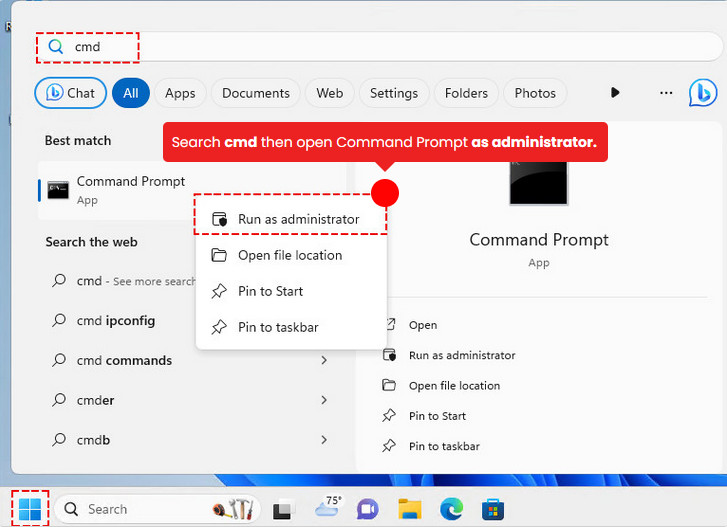
If you would have any questions or concerns, please leave your comments. I would be glad to explain in more details. Thank you so much for all your feedback and support!



