Table of Contents
After you install or reinstall Windows 11, it will ask you to activate Windows . If your Windows 11 system has not been activated, it will appear a watermark at the lower-right screen saying Activate Windows. Go to Settings to activate Windows. It would be annoying to have the watermark on screen.

Besides, if you don’t activate Windows 11, you can’t change the Windows Personalization settings like lock screen, wallpaper, theme, etc.

In today’s post, I will show you how to activate Windows 11 Enterprise for FREE using KMS client product keys. So you can renew it whenever you want. Actually, the license will be renewed automatically every 7 days by default. In this way, just do it one time and forget it completely.
Before you begin
- You don’t need to disable the Realtime Protection in Windows Security Center. Because we don’t use any crack tools to active Windows.
- The methods work with Windows 7/8/8.1/10/11.
- KMS license is valid for 180 days only. But it will be renewed automatically before the expiration date if you are online. However, you can renew your Office manually anytime (even when its expired) by running the activation command or script again.
As you can see in the below screenshot, we’re using a copy of Windows 11 Enterprise and it is not activated. We need to activate it to made it function normally and remove the licese watermark on the desktop.

Method 1: Manual activation
The first way, we can use the Windows Command Prompt (CMD) to activate the Windows 11 Enterprise license free forever without any software or activation tools.
1️⃣ Click on the search icon or press the Windows key on your keyboard, type cmd in the Windows search box, right click on the best match Command Prompt then select Run as administrator.
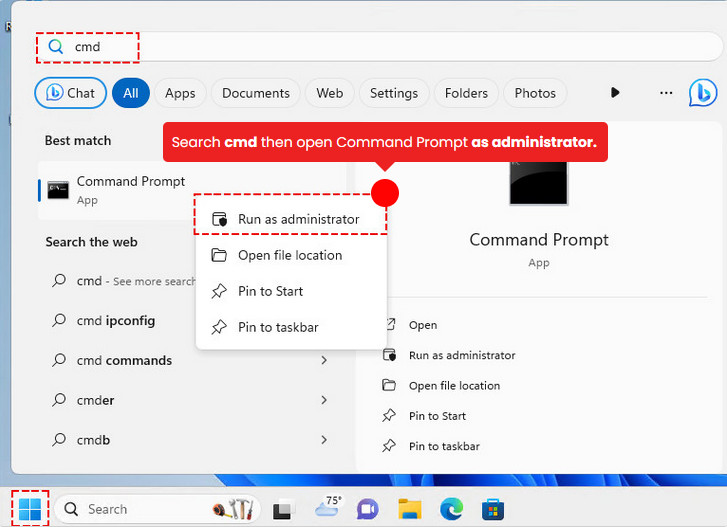
2️⃣ Copy, right click to paste all below commands into CMD window at once then hit Enter.
cscript //nologo %windir%\system32\slmgr.vbs /ipk NPPR9-FWDCX-D2C8J-H872K-2YT43
cscript //nologo %windir%\system32\slmgr.vbs /skms kms.msgang.com
cscript //nologo %windir%\system32\slmgr.vbs /ato3️⃣ Your Windows 11 Enterprise is activated using a KMS key. It’ll reactivate after every 7 days automatically. So, your Windows is permanently activated.
::Output
C:\>cscript //nologo %windir%\system32\slmgr.vbs /ipk NPPR9-FWDCX-D2C8J-H872K-2YT43
Installed product key NPPR9-FWDCX-D2C8J-H872K-2YT43 successfully.
C:\>cscript //nologo %windir%\system32\slmgr.vbs /skms kms.msgang.com
Key Management Service machine name set to kms.msgang.com successfully.
C:\>cscript //nologo %windir%\system32\slmgr.vbs /ato
Activating Windows(R), Enterprise edition (73111121-5638-40f6-bc11-f1d7b0d64300) ...
Product activated successfully.4️⃣ Finally, check activation status of your Windows Server again. Open Windows Settings then check Windows Activation.

Method 2: Using PowerShell
The second way, we can use the Windows PowerShell to activate the Windows license. The steps are similar with using cmd method, but the commands would be changed a little bit.
1️⃣ Right-click on the Windows Start icon then select Windows PowerShell (Admin) to open an new elevated PowerShell window.
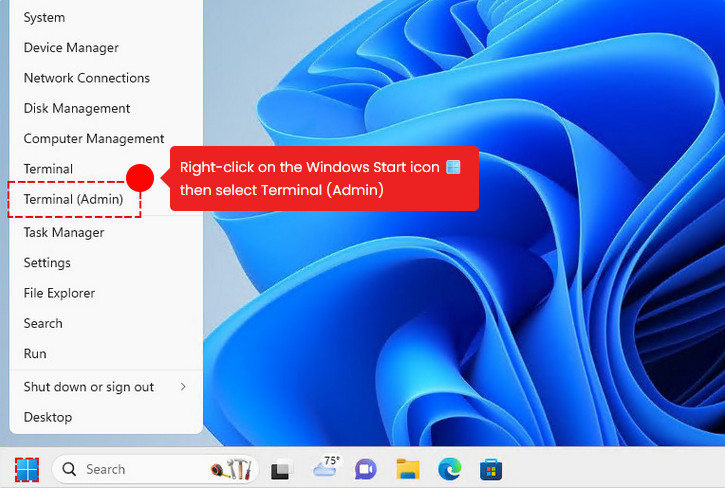
2️⃣ Copy, right click to paste all below commands into CMD window at once then hit Enter.
cscript //nologo $env:systemroot\system32\slmgr.vbs /ipk NPPR9-FWDCX-D2C8J-H872K-2YT43
cscript //nologo $env:systemroot\system32\slmgr.vbs /skms kms.msgang.com
cscript //nologo $env:systemroot\system32\slmgr.vbs /ato3️⃣ Your Windows 11 Enterprise is activated using a KMS key. It’ll reactivate after every 7 days automatically. So, your Windows is permanently activated.
#Output
PS C:\Users\admin\AppData\Local\Temp> cd /
PS C:\> cscript //nologo $env:systemroot\system32\slmgr.vbs /ipk NPPR9-FWDCX-D2C8J-H872K-2YT43
Installed product key NPPR9-FWDCX-D2C8J-H872K-2YT43 successfully.
PS C:\> cscript //nologo $env:systemroot\system32\slmgr.vbs /skms kms.msgang.com
Key Management Service machine name set to kms.msgang.com successfully.
PS C:\> cscript //nologo $env:systemroot\system32\slmgr.vbs /ato
Activating Windows(R), Enterprise edition (73111121-5638-40f6-bc11-f1d7b0d64300) ...
Product activated successfully.Method 3: Using batch script
The benefits of this method are:
- When activating with the batch script, you don’t have type the activation commands manually on each client computers.
- The script can activate all Windows client (7/8/8.1./10/11) and Windows server (2008/2008R2/2012/2012R2/2016/2019/2022) editions.
- The script can be used on either Windows 64-bit or Windows 32-bit.
- You don’t need to know which Windows edition you’re using. Script detects your Windows edition automatically then activates it.
This one is not recommended anymore due to the new update of Microsoft. In case, if you have to use the batch script for automation, you can continue with below steps:
1️⃣ The first step is download the batch script to your computer by clicking on the below button. Our script is safe, but you should verify the security and contents of any script from the internet you are not familiar with.
2️⃣ Right click on the downloaded kms.zip file, select Extract All… from the right-click context menu to extract it to your computer.
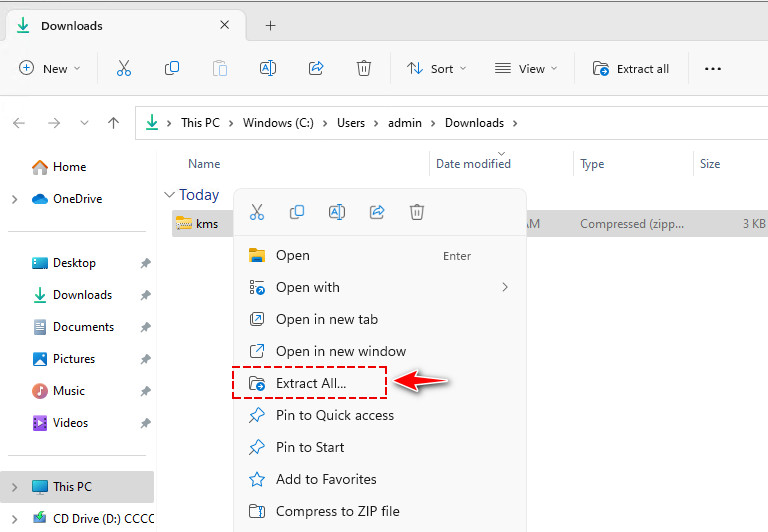
3️⃣ Navigate to the extracted folder. Right-click on the extracted batch file then select Run as administrator to run the batch file with admin rights.
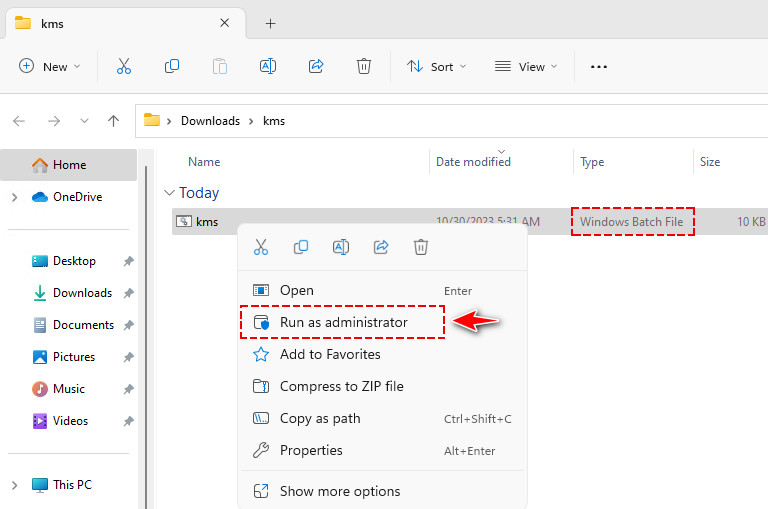
Windows 11 may give you a pop-up window saying Windows protected your PC. You would receive the popup if you attempt to run or install an application that Windows doesn’t recognize. To run the script, click on the More info link then click Run anyway button.
The script will run automatically. If has no issue, you should see the below screenshot. The Windows has been activated. You can now press any key to close the command prompt window.
::Output
.....................................................................................
#Project: Activating Microsoft software products for FREE without additional software
.....................................................................................
#Supported products: Windows 7/8/10/11/2008/2008R2/2012/2012R2/2016/2019/2022
.....................................................................................
You're using: Microsoft Windows 11 Enterprise
.....................................................................................
.....................................................................................
Activating your Windows using product key: NPPR9-FWDCX-D2C8J-H872K-2YT43
Product activated successfully.
.....................................................................................
Your Windows license details:
Description: Windows(R) Operating System, VOLUME_KMSCLIENT channel
License Status: Licensed
Product Key Channel: Volume:GVLK
Partial Product Key: 2YT43
Volume activation expiration: 259200 minute(s) (180 day(s))
Press any key to close this window.If you want to create your own batch script by yourself. You can click on the below button to retrieve the code:
@echo off
color f0
mode con cols=98 lines=30
title Activate Windows license for FREE - msgang.com
cls
echo .....................................................................................
echo #Project: Activating Microsoft software products for FREE without additional software
echo .....................................................................................
echo #Supported products: Windows 7/8/10/11/2008/2008R2/2012/2012R2/2016/2019/2022
echo .....................................................................................
for /f "tokens=* delims== " %%i in ('"powershell -c (Get-CimInstance Win32_OperatingSystem).Caption"') do (set edition=%%i)
echo You're using: %edition%
echo .....................................................................................
::Microsoft Windows 10
if /i "%edition%" equ "Microsoft Windows 10 Home" (set productkey=TX9XD-98N7V-6WMQ6-BX7FG-H8Q99)
if /i "%edition%" equ "Microsoft Windows 10 Home N" (set productkey=3KHY7-WNT83-DGQKR-F7HPR-844BM)
if /i "%edition%" equ "Microsoft Windows 10 Home Single Language" (set productkey=7HNRX-D7KGG-3K4RQ-4WPJ4-YTDFH)
if /i "%edition%" equ "Microsoft Windows 10 Pro" (set productkey=W269N-WFGWX-YVC9B-4J6C9-T83GX)
if /i "%edition%" equ "Microsoft Windows 10 Pro N" (set productkey=MH37W-N47XK-V7XM9-C7227-GCQG9)
if /i "%edition%" equ "Microsoft Windows 10 Pro for Workstations" (set productkey=NRG8B-VKK3Q-CXVCJ-9G2XF-6Q84J)
if /i "%edition%" equ "Microsoft Windows 10 Pro N for Workstations" (set productkey=9FNHH-K3HBT-3W4TD-6383H-6XYWF)
if /i "%edition%" equ "Microsoft Windows 10 Enterprise" (set productkey=NPPR9-FWDCX-D2C8J-H872K-2YT43)
if /i "%edition%" equ "Microsoft Windows 10 Enterprise N" (set productkey=DPH2V-TTNVB-4X9Q3-TJR4H-KHJW4)
if /i "%edition%" equ "Microsoft Windows 10 Education" (set productkey=NW6C2-QMPVW-D7KKK-3GKT6-VCFB2)
if /i "%edition%" equ "Microsoft Windows 10 Education N" (set productkey=2WH4N-8QGBV-H22JP-CT43Q-MDWWJ)
if /i "%edition%" equ "Microsoft Windows 10 Enterprise LTSC 2019" (set productkey=M7XTQ-FN8P6-TTKYV-9D4CC-J462D)
if /i "%edition%" equ "Microsoft Windows 10 Enterprise LTSC 2021" (set productkey=M7XTQ-FN8P6-TTKYV-9D4CC-J462D)
if /i "%edition%" equ "Microsoft Windows 10 Enterprise LTSB 2016" (set productkey=DCPHK-NFMTC-H88MJ-PFHPY-QJ4BJ)
if /i "%edition%" equ "Microsoft Windows 10 Enterprise 2015 LTSB" (set productkey=WNMTR-4C88C-JK8YV-HQ7T2-76DF9)
if /i "%edition%" equ "Microsoft Windows 10 Enterprise Evaluation" (set productkey=NPPR9-FWDCX-D2C8J-H872K-2YT43)
::Microsoft Windows 11
if /i "%edition%" equ "Microsoft Windows 11 Home" (set productkey=TX9XD-98N7V-6WMQ6-BX7FG-H8Q99)
if /i "%edition%" equ "Microsoft Windows 11 Home N" (set productkey=3KHY7-WNT83-DGQKR-F7HPR-844BM)
if /i "%edition%" equ "Microsoft Windows 11 Home Single Language" (set productkey=7HNRX-D7KGG-3K4RQ-4WPJ4-YTDFH)
if /i "%edition%" equ "Microsoft Windows 11 Pro" (set productkey=W269N-WFGWX-YVC9B-4J6C9-T83GX)
if /i "%edition%" equ "Microsoft Windows 11 Pro N" (set productkey=MH37W-N47XK-V7XM9-C7227-GCQG9)
if /i "%edition%" equ "Microsoft Windows 11 Pro for Workstations" (set productkey=NRG8B-VKK3Q-CXVCJ-9G2XF-6Q84J)
if /i "%edition%" equ "Microsoft Windows 11 Pro N for Workstations" (set productkey=9FNHH-K3HBT-3W4TD-6383H-6XYWF)
if /i "%edition%" equ "Microsoft Windows 11 Enterprise" (set productkey=NPPR9-FWDCX-D2C8J-H872K-2YT43)
if /i "%edition%" equ "Microsoft Windows 11 Enterprise N" (set productkey=DPH2V-TTNVB-4X9Q3-TJR4H-KHJW4)
if /i "%edition%" equ "Microsoft Windows 11 Education" (set productkey=NW6C2-QMPVW-D7KKK-3GKT6-VCFB2)
if /i "%edition%" equ "Microsoft Windows 11 Education N" (set productkey=2WH4N-8QGBV-H22JP-CT43Q-MDWWJ)
if /i "%edition%" equ "Microsoft Windows 11 Enterprise Evaluation" (set productkey=NPPR9-FWDCX-D2C8J-H872K-2YT43)
::Microsoft Windows Server 2012
if /i "%edition%" equ "Microsoft Windows Server 2012" (set productkey=BN3D2-R7TKB-3YPBD-8DRP2-27GG4)
if /i "%edition%" equ "Microsoft Windows Server 2012 Essentials" (set productkey=HTDQM-NBMMG-KGYDT-2DTKT-J2MPV)
if /i "%edition%" equ "Microsoft Windows Server 2012 Standard" (set productkey=XC9B7-NBPP2-83J2H-RHMBY-92BT4)
if /i "%edition%" equ "Microsoft Windows Server 2012 Datacenter" (set productkey=48HP8-DN98B-MYWDG-T2DCC-8W83P)
::Microsoft Windows Server 2012 R2
if /i "%edition%" equ "Microsoft Windows Server 2012 Essentials" (set productkey=KNC87-3J2TX-XB4WP-VCPJV-M4FWM)
if /i "%edition%" equ "Microsoft Windows Server 2012 R2 Standard" (set productkey=D2N9P-3P6X9-2R39C-7RTCD-MDVJX)
if /i "%edition%" equ "Microsoft Windows Server 2012 R2 Datacenter" (set productkey=W3GGN-FT8W3-Y4M27-J84CP-Q3VJ9)
::Microsoft Windows Server 2016
if /i "%edition%" equ "Microsoft Windows Server 2016 Essentials" (set productkey=JCKRF-N37P4-C2D82-9YXRT-4M63B)
if /i "%edition%" equ "Microsoft Windows Server 2016 Standard" (set productkey=WC2BQ-8NRM3-FDDYY-2BFGV-KHKQY)
if /i "%edition%" equ "Microsoft Windows Server 2016 Datacenter" (set productkey=CB7KF-BWN84-R7R2Y-793K2-8XDDG)
::Microsoft Windows Server 2019
if /i "%edition%" equ "Microsoft Windows Server 2019 Essentials" (set productkey=WVDHN-86M7X-466P6-VHXV7-YY726)
if /i "%edition%" equ "Microsoft Windows Server 2019 Standard" (set productkey=N69G4-B89J2-4G8F4-WWYCC-J464C)
if /i "%edition%" equ "Microsoft Windows Server 2019 Datacenter" (set productkey=WMDGN-G9PQG-XVVXX-R3X43-63DFG)
::Microsoft Windows Server 2022
if /i "%edition%" equ "Microsoft Windows Server 2022 Standard" (set productkey=VDYBN-27WPP-V4HQT-9VMD4-VMK7H)
if /i "%edition%" equ "Microsoft Windows Server 2022 Datacenter" (set productkey=WX4NM-KYWYW-QJJR4-XV3QB-6VM33)
::Microsoft Windows 8
if /i "%edition%" equ "Microsoft Windows 8 Pro" (set productkey=NG4HW-VH26C-733KW-K6F98-J8CK4)
if /i "%edition%" equ "Microsoft Windows 8 Enterprise" (set productkey=32JNW-9KQ84-P47T8-D8GGY-CWCK7)
::Microsoft Windows 8.1
if /i "%edition%" equ "Microsoft Windows 8.1 Pro" (set productkey=GCRJD-8NW9H-F2CDX-CCM8D-9D6T9)
if /i "%edition%" equ "Microsoft Windows 8.1 Enterprise" (set productkey=MHF9N-XY6XB-WVXMC-BTDCT-MKKG7)
::Windows Server versions 20H2, 2004, 1909, 1903, and 1809 (Semi-Annual Channel versions)
if /i "%edition%" equ "Microsoft Windows Server Standard" (set productkey=VDYBN-27WPP-V4HQT-9VMD4-VMK7H)
if /i "%edition%" equ "Microsoft Windows Server Datacenter" (set productkey=WX4NM-KYWYW-QJJR4-XV3QB-6VM33)
::Microsoft Windows 7
wmic os get caption | find /v "Caption" > %temp%\ver.txt
set /p edition=<%temp%\ver.txt
echo.%edition% | findstr /C:"Microsoft Windows 7 Professional" >nul 2>&1
if not errorlevel 1 (set productkey=FJ82H-XT6CR-J8D7P-XQJJ2-GPDD4) else (break)
echo.%edition% | findstr /C:"Microsoft Windows 7 Enterprise" >nul 2>&1
if not errorlevel 1 (set productkey=33PXH-7Y6KF-2VJC9-XBBR8-HVTHH) else (break)
::Microsoft Windows Server 2008 R2
echo.%edition% | findstr /C:"Microsoft Windows Server 2008 R2 Standard" >nul 2>&1
if not errorlevel 1 (set productkey=YC6KT-GKW9T-YTKYR-T4X34-R7VHC) else (break)
echo.%edition% | findstr /C:"Microsoft Windows Server 2008 R2 Enterprise" >nul 2>&1
if not errorlevel 1 (set productkey=489J6-VHDMP-X63PK-3K798-CPX3Y) else (break)
echo.%edition% | findstr /C:"Microsoft Windows Server 2008 R2 Datacenter" >nul 2>&1
if not errorlevel 1 (set productkey=74YFP-3QFB3-KQT8W-PMXWJ-7M648) else (break)
::Microsoft Windows Server 2008
echo.%edition% | findstr /C:"Microsoftr Windows Serverr 2008 Standard" >nul 2>&1
if not errorlevel 1 (set productkey=TM24T-X9RMF-VWXK6-X8JC9-BFGM2) else (break)
echo.%edition% | findstr /C:"Microsoftr Windows Serverr 2008 Enterprise " >nul 2>&1
if not errorlevel 1 (set productkey=YQGMW-MPWTJ-34KDK-48M3W-X4Q6V) else (break)
echo.%edition% | findstr /C:"Microsoftr Windows Server 2008 Datacenter" >nul 2>&1
if not errorlevel 1 (set productkey=7M67G-PC374-GR742-YH8V4-TCBY3) else (break)
echo .....................................................................................
echo Activating your Windows using product key: %productkey%
cscript %windir%\system32\slmgr.vbs /upk >nul 2>&1
cscript %windir%\system32\slmgr.vbs /ckms >nul 2>&1
cscript %windir%\system32\slmgr.vbs /cpky >nul 2>&1
cscript %windir%\system32\slmgr.vbs /skms kms.msgang.com >nul 2>&1
cscript %windir%\system32\slmgr.vbs /ipk %productkey% >nul 2>&1
cscript %windir%\system32\slmgr.vbs /ato | find /i "successfully"
echo .....................................................................................
echo Your Windows license details:
echo.
cscript %windir%\system32\slmgr.vbs /dlv | find /i "Description"
cscript %windir%\system32\slmgr.vbs /dlv | find /i "Licensed"
cscript %windir%\system32\slmgr.vbs /dlv | find /i "Channel:"
cscript %windir%\system32\slmgr.vbs /dlv | find /i "Partial"
cscript %windir%\system32\slmgr.vbs /dlv | find /i "expiration"
echo.
echo Press any key to close this window.
pause >nul@echo off
color f0
mode con cols=98 lines=30
title Activate Windows license for FREE - msgang.com
cls
echo .....................................................................................
echo #Project: Activating Microsoft software products for FREE without additional software
echo .....................................................................................
echo #Supported products: Windows 7/8/10/11/2008/2008R2/2012/2012R2/2016/2019/2022
echo .....................................................................................
for /f "tokens=* delims== " %%i in ('"powershell -c (Get-CimInstance Win32_OperatingSystem).Caption"') do (set edition=%%i)
echo You're using: %edition%
echo .....................................................................................
::Microsoft Windows 10
if /i "%edition%" equ "Microsoft Windows 10 Home" (set productkey=TX9XD-98N7V-6WMQ6-BX7FG-H8Q99)
if /i "%edition%" equ "Microsoft Windows 10 Home N" (set productkey=3KHY7-WNT83-DGQKR-F7HPR-844BM)
if /i "%edition%" equ "Microsoft Windows 10 Home Single Language" (set productkey=7HNRX-D7KGG-3K4RQ-4WPJ4-YTDFH)
if /i "%edition%" equ "Microsoft Windows 10 Pro" (set productkey=W269N-WFGWX-YVC9B-4J6C9-T83GX)
if /i "%edition%" equ "Microsoft Windows 10 Pro Education" (set productkey=6TP4R-GNPTD-KYYHQ-7B7DP-J447Y)
if /i "%edition%" equ "Microsoft Windows 10 Pro Education N" (set productkey=YVWGF-BXNMC-HTQYQ-CPQ99-66QFC)
if /i "%edition%" equ "Microsoft Windows 10 Pro N" (set productkey=MH37W-N47XK-V7XM9-C7227-GCQG9)
if /i "%edition%" equ "Microsoft Windows 10 Pro for Workstations" (set productkey=NRG8B-VKK3Q-CXVCJ-9G2XF-6Q84J)
if /i "%edition%" equ "Microsoft Windows 10 Pro N for Workstations" (set productkey=9FNHH-K3HBT-3W4TD-6383H-6XYWF)
if /i "%edition%" equ "Microsoft Windows 10 Enterprise" (set productkey=NPPR9-FWDCX-D2C8J-H872K-2YT43)
if /i "%edition%" equ "Microsoft Windows 10 Enterprise N" (set productkey=DPH2V-TTNVB-4X9Q3-TJR4H-KHJW4)
if /i "%edition%" equ "Microsoft Windows 10 Education" (set productkey=NW6C2-QMPVW-D7KKK-3GKT6-VCFB2)
if /i "%edition%" equ "Microsoft Windows 10 Education N" (set productkey=2WH4N-8QGBV-H22JP-CT43Q-MDWWJ)
if /i "%edition%" equ "Microsoft Windows 10 Enterprise 2016 LTSB" (set productkey=DCPHK-NFMTC-H88MJ-PFHPY-QJ4BJ)
::Microsoft Windows 11
if /i "%edition%" equ "Microsoft Windows 11 Home" (set productkey=TX9XD-98N7V-6WMQ6-BX7FG-H8Q99)
if /i "%edition%" equ "Microsoft Windows 11 Home N" (set productkey=3KHY7-WNT83-DGQKR-F7HPR-844BM)
if /i "%edition%" equ "Microsoft Windows 11 Home Single Language" (set productkey=7HNRX-D7KGG-3K4RQ-4WPJ4-YTDFH)
if /i "%edition%" equ "Microsoft Windows 11 Pro" (set productkey=W269N-WFGWX-YVC9B-4J6C9-T83GX)
if /i "%edition%" equ "Microsoft Windows 11 Pro Education" (set productkey=6TP4R-GNPTD-KYYHQ-7B7DP-J447Y)
if /i "%edition%" equ "Microsoft Windows 11 Pro Education N" (set productkey=YVWGF-BXNMC-HTQYQ-CPQ99-66QFC)
if /i "%edition%" equ "Microsoft Windows 11 Pro N" (set productkey=MH37W-N47XK-V7XM9-C7227-GCQG9)
if /i "%edition%" equ "Microsoft Windows 11 Pro for Workstations" (set productkey=NRG8B-VKK3Q-CXVCJ-9G2XF-6Q84J)
if /i "%edition%" equ "Microsoft Windows 11 Pro N for Workstations" (set productkey=9FNHH-K3HBT-3W4TD-6383H-6XYWF)
if /i "%edition%" equ "Microsoft Windows 11 Enterprise" (set productkey=NPPR9-FWDCX-D2C8J-H872K-2YT43)
if /i "%edition%" equ "Microsoft Windows 11 Enterprise N" (set productkey=DPH2V-TTNVB-4X9Q3-TJR4H-KHJW4)
if /i "%edition%" equ "Microsoft Windows 11 Education" (set productkey=NW6C2-QMPVW-D7KKK-3GKT6-VCFB2)
if /i "%edition%" equ "Microsoft Windows 11 Education N" (set productkey=2WH4N-8QGBV-H22JP-CT43Q-MDWWJ)
if /i "%edition%" equ "Microsoft Windows 11 Enterprise Evaluation" (set productkey=NPPR9-FWDCX-D2C8J-H872K-2YT43)
::Microsoft Windows Server 2012
if /i "%edition%" equ "Microsoft Windows Server 2012" (set productkey=BN3D2-R7TKB-3YPBD-8DRP2-27GG4)
if /i "%edition%" equ "Microsoft Windows Server 2012 Essentials" (set productkey=HTDQM-NBMMG-KGYDT-2DTKT-J2MPV)
if /i "%edition%" equ "Microsoft Windows Server 2012 Standard" (set productkey=XC9B7-NBPP2-83J2H-RHMBY-92BT4)
if /i "%edition%" equ "Microsoft Windows Server 2012 Datacenter" (set productkey=48HP8-DN98B-MYWDG-T2DCC-8W83P)
::Microsoft Windows Server 2012 R2
if /i "%edition%" equ "Microsoft Windows Server 2012 Essentials" (set productkey=KNC87-3J2TX-XB4WP-VCPJV-M4FWM)
if /i "%edition%" equ "Microsoft Windows Server 2012 R2 Standard" (set productkey=D2N9P-3P6X9-2R39C-7RTCD-MDVJX)
if /i "%edition%" equ "Microsoft Windows Server 2012 R2 Datacenter" (set productkey=W3GGN-FT8W3-Y4M27-J84CP-Q3VJ9)
::Microsoft Windows Server 2016
if /i "%edition%" equ "Microsoft Windows Server 2016 Essentials" (set productkey=JCKRF-N37P4-C2D82-9YXRT-4M63B)
if /i "%edition%" equ "Microsoft Windows Server 2016 Standard" (set productkey=WC2BQ-8NRM3-FDDYY-2BFGV-KHKQY)
if /i "%edition%" equ "Microsoft Windows Server 2016 Datacenter" (set productkey=CB7KF-BWN84-R7R2Y-793K2-8XDDG)
::Microsoft Windows Server 2019
if /i "%edition%" equ "Microsoft Windows Server 2019 Essentials" (set productkey=WVDHN-86M7X-466P6-VHXV7-YY726)
if /i "%edition%" equ "Microsoft Windows Server 2019 Standard" (set productkey=N69G4-B89J2-4G8F4-WWYCC-J464C)
if /i "%edition%" equ "Microsoft Windows Server 2019 Datacenter" (set productkey=WMDGN-G9PQG-XVVXX-R3X43-63DFG)
::Microsoft Windows Server 2022
if /i "%edition%" equ "Microsoft Windows Server 2022 Standard" (set productkey=VDYBN-27WPP-V4HQT-9VMD4-VMK7H)
if /i "%edition%" equ "Microsoft Windows Server 2022 Datacenter" (set productkey=WX4NM-KYWYW-QJJR4-XV3QB-6VM33)
::Microsoft Windows 8
if /i "%edition%" equ "Microsoft Windows 8 Pro" (set productkey=NG4HW-VH26C-733KW-K6F98-J8CK4)
if /i "%edition%" equ "Microsoft Windows 8 Enterprise" (set productkey=32JNW-9KQ84-P47T8-D8GGY-CWCK7)
::Microsoft Windows 8.1
if /i "%edition%" equ "Microsoft Windows 8.1 Pro" (set productkey=GCRJD-8NW9H-F2CDX-CCM8D-9D6T9)
if /i "%edition%" equ "Microsoft Windows 8.1 Enterprise" (set productkey=MHF9N-XY6XB-WVXMC-BTDCT-MKKG7)
::Windows Server versions 20H2, 2004, 1909, 1903, and 1809 (Semi-Annual Channel versions)
if /i "%edition%" equ "Microsoft Windows Server Standard" (set productkey=VDYBN-27WPP-V4HQT-9VMD4-VMK7H)
if /i "%edition%" equ "Microsoft Windows Server Datacenter" (set productkey=WX4NM-KYWYW-QJJR4-XV3QB-6VM33)
::Microsoft Windows 7/2008/2008R2/LTSC
@for /f "tokens=3*" %%i in ('Reg Query "HKLM\SOFTWARE\Microsoft\Windows NT\CurrentVersion" /v ProductName 2^>Nul') do Set "editionx=%%i %%j"
if /i "%editionx%" equ "Windows 7 Professional" (set productkey=FJ82H-XT6CR-J8D7P-XQJJ2-GPDD4)
if /i "%editionx%" equ "Windows 7 Enterprise" (set productkey=33PXH-7Y6KF-2VJC9-XBBR8-HVTHH)
::Microsoft Windows Server 2008 R2
if /i "%editionx%" equ "Windows Server 2008 R2 Standard" (set productkey=YC6KT-GKW9T-YTKYR-T4X34-R7VHC)
if /i "%editionx%" equ "Windows Server 2008 R2 Enterprise" (set productkey=489J6-VHDMP-X63PK-3K798-CPX3Y)
if /i "%editionx%" equ "Windows Server 2008 R2 Datacenter" (set productkey=74YFP-3QFB3-KQT8W-PMXWJ-7M648)
::Microsoft Windows Server 2008
if /i "%editionx%" equ "Windows Server (R) 2008 Standard" (set productkey=TM24T-X9RMF-VWXK6-X8JC9-BFGM2)
if /i "%editionx%" equ "Windows Server (R) 2008 Enterprise" (set productkey=YQGMW-MPWTJ-34KDK-48M3W-X4Q6V)
if /i "%editionx%" equ "Windows Server (R) 2008 Datacenter" (set productkey=7M67G-PC374-GR742-YH8V4-TCBY3)
if /i "%editionx%" equ "Windows 10 Enterprise LTSC 2019" (set productkey=M7XTQ-FN8P6-TTKYV-9D4CC-J462D)
if /i "%editionx%" equ "Windows 10 Enterprise LTSC 2021" (set productkey=M7XTQ-FN8P6-TTKYV-9D4CC-J462D)
if /i "%editionx%" equ "Windows 10 Enterprise Evaluation" (set productkey=NPPR9-FWDCX-D2C8J-H872K-2YT43)
if /i "%editionx%" equ "Windows 11 Enterprise Evaluation" (set productkey=NPPR9-FWDCX-D2C8J-H872K-2YT43)
if /i "%editionx%" equ "Windows 10 Enterprise 2015 LTSB" (set productkey=WNMTR-4C88C-JK8YV-HQ7T2-76DF9)
::Microsoft Windows Server 2008
::wmic os get caption | find /v "Caption" > %temp%\ver.txt
::set /p edition8=<%temp%\ver.txt
::Microsoft Windows Server 2008
::echo.%edition8% | findstr /C:"Microsoftr Windows Serverr 2008 Standard" >nul 2>&1
::if not errorlevel 1 (set productkey=TM24T-X9RMF-VWXK6-X8JC9-BFGM2) else (break)
::echo.%edition8% | findstr /C:"Microsoftr Windows Serverr 2008 Enterprise " >nul 2>&1
::if not errorlevel 1 (set productkey=YQGMW-MPWTJ-34KDK-48M3W-X4Q6V) else (break)
::echo.%edition8% | findstr /C:"Microsoftr Windows Serverr 2008 Datacenter " >nul 2>&1
::if not errorlevel 1 (set productkey=7M67G-PC374-GR742-YH8V4-TCBY3) else (break)
echo .....................................................................................
echo Activating your Windows using product key: %productkey%
cscript %windir%\system32\slmgr.vbs /upk >nul 2>&1
cscript %windir%\system32\slmgr.vbs /ckms >nul 2>&1
cscript %windir%\system32\slmgr.vbs /cpky >nul 2>&1
cscript %windir%\system32\slmgr.vbs /skms kms.msgang.com >nul 2>&1
cscript %windir%\system32\slmgr.vbs /ipk %productkey% >nul 2>&1
cscript %windir%\system32\slmgr.vbs /ato | find /i "successfully"
echo .....................................................................................
echo Your Windows license details:
echo.
cscript %windir%\system32\slmgr.vbs /dlv | find /i "Description"
cscript %windir%\system32\slmgr.vbs /dlv | find /i "Licensed"
cscript %windir%\system32\slmgr.vbs /dlv | find /i "Channel:"
cscript %windir%\system32\slmgr.vbs /dlv | find /i "Partial"
cscript %windir%\system32\slmgr.vbs /dlv | find /i "expiration"
echo.
echo Press any key to close this window.
pause >nulMethod 4: Using PowerShell script
The last way, we can active Windows license using a PowerShell script. The script details can be found at my GitHub. When using the PowerShell script, you can active all Windows editions (Cliens and Server editions) included: Windows 7/8/10/11 and Windows Server 2008/2012/2016/2019/2022.
This method works similar with the batch script method but you don’t need to download anything. And we had no pop-up window saying Windows protected your PC anymore.
All you need to do is right-click on the Windows Start icon 🪟, select Terminal (Admin) to open a new PowerShell window in elevated mode.
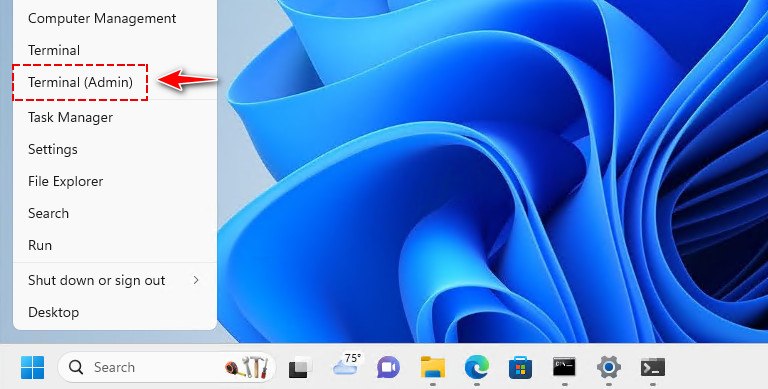
Then run the below single command to activate Windows 11 Enterprise permanently for free without any 3rd softwares and activation tools.
irm win.msgang.com | iexThe script will run automatically. If has no issue, you should see the below output. The Windows 11 Enterprise has been activated free forever.
#Output
========================================================================================
Description: Activating Microsoft software products for FREE without additional software
Website: https://msgang.com
Script by: Leo Nguyen
For detailed script execution: https://win.msgang.com
========================================================================================
You're using Microsoft Windows 11 Enterprise
Activating your Windows license...
Done!
========================================================================================
Your Windows edition: Microsoft Windows 11 Enterprise
Product Key Channel: Volume:GVLK
License Status: Licensed
========================================================================================
(*)Visit https://msgang.com for more products.If you would have any questions or concerns, please leave your comments or visit my Discord server. I would be glad to explain in more details. Thank you so much for all your feedback and support!
Conclusion
Hello friends! My name is Leo. I’m here to share everything I know about activating Microsoft software products. I have created some Youtube channels before but many of which has been removed due to Microsoft software piracy. That is why I create this blog. I will keep sharing till my last breath.
If you would have any questions or concerns, please leave your comments or visit my Discord server. I would be glad to explain in more details. Thank you so much for all your feedback and support!
Want to activate others Microsoft products for free? You can follow the below posts:









